Whenever we have to plot a rank chart, we often get it in reverse order. For example we have a ranking chart of countries
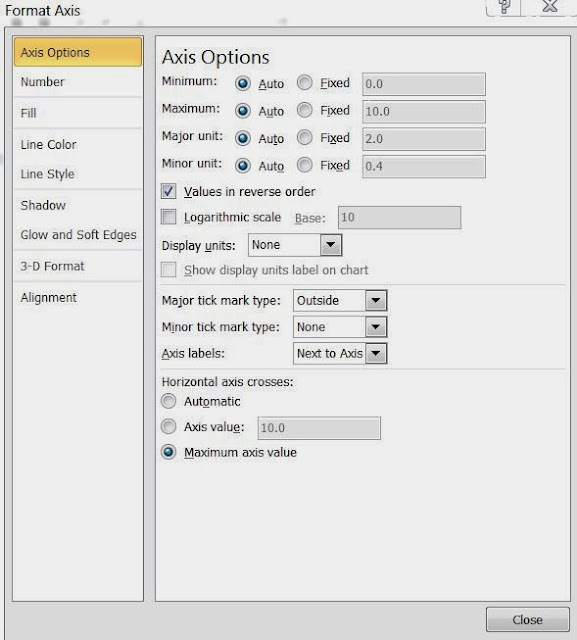
5. Click on Close Button. You will get desired ranking chart. Country with best rank will have tallest column.
| Country | Rank |
| India | 1 |
| China | 2 |
| United States | 3 |
| Pakistan | 4 |
| Bhutan | 5 |
| Russia | 6 |
| United Kingdom | 7 |
| South Africa | 8 |
| Australia | 9 |
If we plot this as column chart then we get following
But in ideal situation country ranked 1 India should have tallest column and Australia (last rank) should be smallest. This can be achieved in excel by changing two axis properties.
Method
1. Right click on number axis
2. Click on Format Axis
3. Tick "Values in Reverse Order"
4. Change value of Horizontal Axis Crosses from "Automatic" to "Maximum Axis Value"
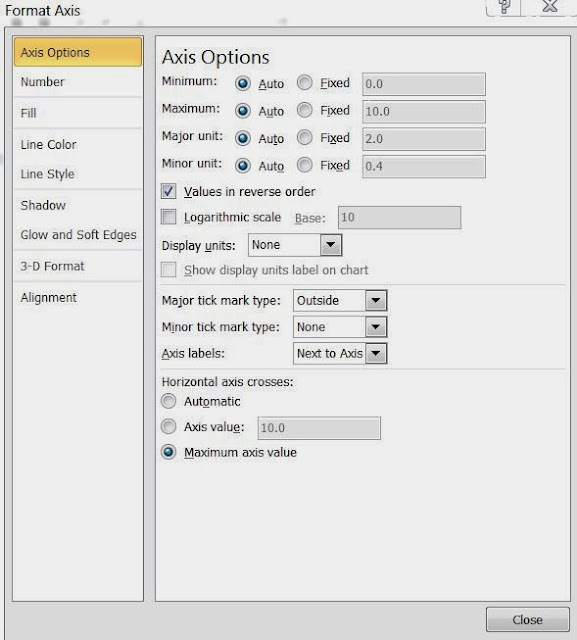
5. Click on Close Button. You will get desired ranking chart. Country with best rank will have tallest column.
Please share this post on social sites if this solution was helpful to you.


20150722 chenxin
ReplyDeletecoach outlet online
oakley store
ralph lauren uk
pandora rings
ed hardy clothing
oakley sunglasses outlet
coach factory outlet
cheap beats
tory burch handbags
louis vuitton pas cher
michael kors handbags
oakley sunglasses wholesale
air max 95
soccer jerseys
coach outlet online
polo ralph lauren outlet
kate spade bags
kate spade handbags
michael kors handbag
coach outlet store online
cheap oakleys
chanel outlet
cheap jerseys
polo ralph lauren
oakley sunglasses
borse louis vuitton
air max 90
ray bans
cheap jordans
chaussure louboutin
oakley sunglasses
true religion
ray ban sunglasses
pandora jewelry
prada outlet
christian louboutin
true religion outlet
true religion jeans
toms outlet
mcm outlet
nike lebron 16
ReplyDeletevalentino
jordans
supreme hoodie
christian louboutin shoes
michael kors outlet
air force 1
yeezys
birkin bag
christian louboutin outlet
off white
ReplyDeletegoyard
air jordan
kyrie 7
golden goose
longchamp
yeezy
golden goose
nike x off white
yeezy
yeezy boost 700
ReplyDeletelebron 16 shoes
supreme
off white
steph curry shoes
jordan 6
air jordan
supreme clothing
kobe sneakers
curry shoes
over here read here useful reference you can try here navigate to this website check out here
ReplyDelete